Factor analysis is a statistical technique used to simplify complex data by reducing the number of variables while preserving as much information as possible. It helps to discover the patterns in the data which defines the relationship between different variables and uncover the underlying structure of dataset. This technique is quite applicable in disciplines such as psychology, marketing research, and social studies as these areas involve large scale datasets with multiple variables and relationships. The aim is to categorize variables into factors called latent variables to examine the correlations.
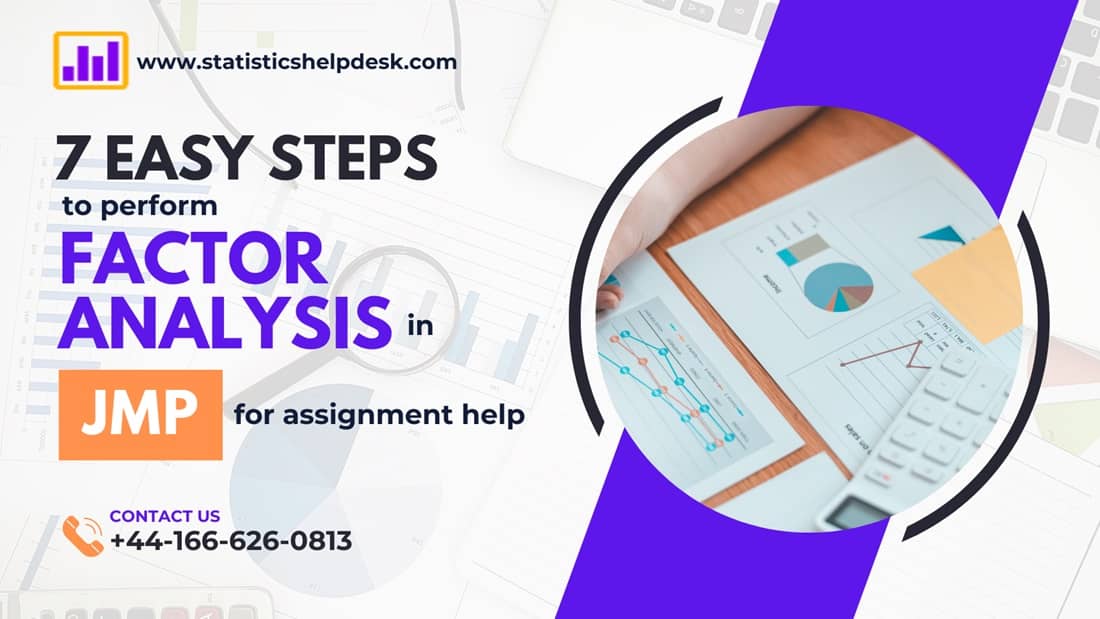
In factor analysis, few factors are identified that explain most of the variance in data to make the analysis and interpretation easier and enhances the overall understanding of patterns in the data. It is most effective for the large data sets containing many continuous variables that are anticipated to be closely correlated. But it is less effective for datasets having categorical or independent variables.
In spite of many advantages associated with factor analysis, it is often confusing for students at the beginning due to the multiple decisions being involved starting from choosing the appropriate number of factors, extraction and rotation methods. JMP one of the advanced statistical software is helpful in simplifies sophisticated factor analysis. But without adequate guidance and practice students may find it challenging. This is where we offer JMP assignment help, a specialized service to help students in performing factor analysis to extract strategic insights in their data analysis tasks.
Now, let’s walk through the steps of performing factor analysis using a commonly available dataset.
It is necessary to prepare the dataset that will be used before actually performing factor analysis. This analysis must include continuous variables, so if you have categorical data then it must either be removed or transformed. You also have to check that the data set is large enough; normally, it is recommended to have atleast 5 observations for each variable.
To this guide, we will be using the “Iris Dataset”, one of the most famous datasets in statistics. It contains 4 continuous variables sepal length, sepal width, petal length and petal width. Although this dataset is not large, it is decent enough to perform factor analysis.
To load data in JMP:
Once the dataset is imported, examine the data for any missing values or inconsistencies, as these can affect the accuracy of the factor analysis. Use Analyze > Distribution in JMP to check for outliers or anomalies.
Before performing factor analysis, the suitability of the data must be assessed. Factor analysis presumes that variables are correlated to each other and have sufficient shared variance in order to identify factors.
In JMP, you have the Bartlett’s test of sphericity and Kaiser-Meyer-Olkin measure which will help you to check whether the data is appropriate to perform factor analysis.
How to Check Suitability in JMP:
If the variables are not adequately correlated, remove or transform some of the variables.
Once you’ve ensured that your data is suitable, you can proceed with running the factor analysis.
Steps to perform factor analysis:
The extraction method that is employed by default in JMP is set to Principal Components. Other methods can be used based on your preference; for example you may use the Maximum Likelihood method.
Determining the number of factors is perhaps the most important task that needs decided while performing factor analysis. To facilitate this decision JMP offers a scree plot accompanied by eigenvalues.
How to Interpret the Scree Plot:
If you are working on the Iris data set, what you will realize is that a lot of variance is explained by the first factor, while a lot less variance is explained by the second factor, and even lesser by the third and fourth factors respectively.
Rotation of the factors makes it easier to analyse because it makes factor loadings more meaningful, i.e., correlation between the variables and the factors. The two most frequent rotations carried out are Varimax and Promax.
In JMP:
The rotated factor loadings will indicate which of the variables have a strong associated with each factor which makes it easier to interprets the results.
When all the factors have been rotated it is now time to interpret the factor loadings. The factor loadings matrix helps to show the relationship between variables and factors in the study. A value greater than 0.5 points indicates high loading and strong correlation between variables and the factor.
For Example:
This step is important for understanding the latent structure within your data and reporting your results precisely.
Finally, you should assess how well your factor model fits the data. JMP provides several model fit statistics, including Chi-square tests, the Root Mean Square Error of Approximation (RMSEA), and Goodness of Fit Indices.
In JMP:
If your model doesn’t fit well, consider extracting more or fewer factors or reevaluating the variables you’ve chosen.
Students taking statistics or those working on data analysis projects using JMP usually face difficulties in handling factor analysis and panel date analysis. Our JMP assignment help eases such difficulties by providing comprehensive solutions with digestible explanation that makes it easier for a beginner to comprehend and replicate the process for gaining clarity and practical experience.
Our team of JMP experts possess the expertise to handle some of the complex statistical analysis such as panel data analysis, cluster analysis, time series analysis along with factor analysis and econometric modelling. We prepare detailed reports addressing every bit of instruction given in the assignment to ensure you achieve top grades. All the necessary plots, tables and outputs are included in the solution to support the interpretation and analysis. All relevant JMP files are furnished along with the report for reference.
Aside from guiding the learners in the completion of assignments, our experts introduce new perspectives and ideas into the research questions as well as provide students with an alternative outlook on the interpretation of the data. For instance, we recommend other appropriate methods for statistical analysis, offer an approach for increasing a model’s efficiency, and explain how to communicate results better. When explain students on approaching their data in different ways in order to discover strategic insights out of it. The ability to look at the data from different perspectives does not only enhance the quality of the given assignment but also enriches the student’s way of thinking, which is crucial for further research.
Beyond assignment help, we provide a range of JMP-related services tailored to meet students’ needs, including:
Although factor analysis skills can be developed with practice, it might be challenging for students who do not have hands-on-experience of using a statistical software like JMP, but by following the 7 simple steps outlines in this post, it becomes quite easy. To derive useful information from your data, it is necessary to ensure that you pre-process your data, make the right decision on factor selection and interpret the results correctly.
In case you get stuck, opting for our JMP assignment help can provide you the mush needed support at crunch times. Indeed, factor analysis is one of the crucial techniques you must learn for analyzing complex datasets. With consistent practice using diverse datasets and using JMP’s user friendly software, complex analyses can be made simple.
Sign up for free and get instant discount of 12% on your first order
Coupon: SHD12FIRST