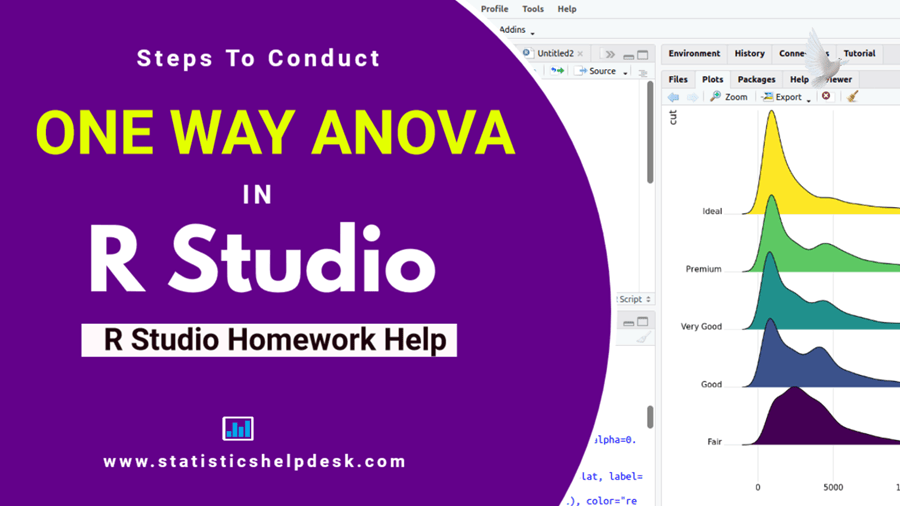One-way Analysis of Variance (ANOVA) is the statistical test which helps to find out the significant differences between the means of three or more groups. Due to ability of extending t-tests beyond 2 or more groups it makes it applicable in different fields of research. If we are using R, performing a one-way ANOVA is relatively easy and fast. To elaborate the process, the data first must be arranged in an appropriate structure or groups: each group corresponds to a different categorical factor variable.
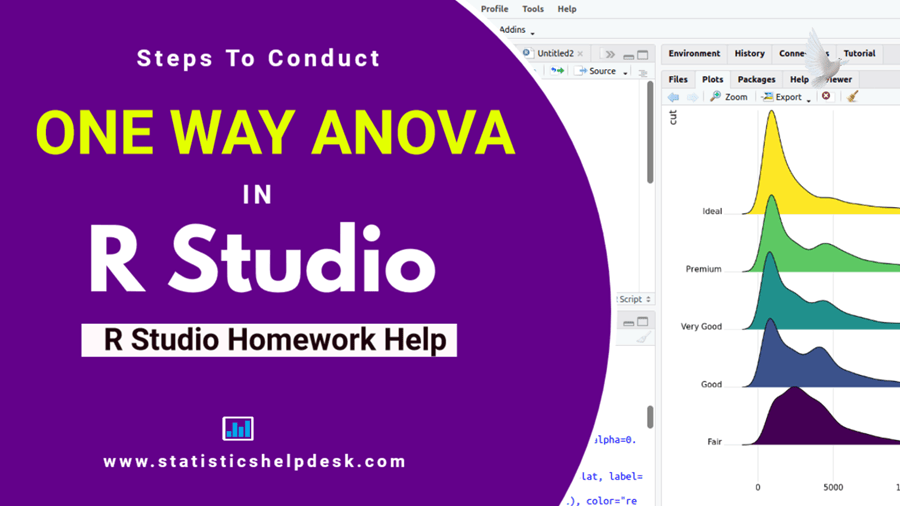
The aov() is key function for carrying out ANOVA analysis in R. By supplying this function with the data and the formula that defines the relationship between the response variable and the factor variable, a ANOVA summary table is produced. The analysis of variance in R can be complex for many students and that is why numerous students find it very hard to perform ANOVA in R, especially those who have less exposure to R Studio software. This multi-step process includes learning the R codes, assessment and analysis of the outputs, and writing extensive reports. All of which entail the understanding of statistics and programming. This article aims to provide detailed guidelines and R homework help for students carrying out their analysis in R with all the relevant knowledge and R studio tools that would enable them complete a One Way ANOVA efficiently.
What is One Way ANOVA?
One Way ANOVA is a statistical method used to compare and analyse the means of three or more independent groups to see whether there is any significant differences in their means. Psychology, education, and social sciences are a few of the areas where this tool is commonly used in order to test hypotheses regarding group differences.
Importance of One Way ANOVA in Research
It is crucial to know the importance of One Way ANOVA as it may help to improve the level of your research. It makes it possible to compare the effect of independent variable in different groups. This method is especially appropriate when working with experimental data that require comparison of groups.
Steps to Conduct One Way ANOVA in R
Setting Up Your Data
Before diving into the analysis, it’s crucial to prepare your data correctly. Each variable must be defined, and data entered accurately to ensure the validity of the results.
Install and Load Necessary Packages
- install.packages("tidyverse")
- install.packages("ggplot2")
- install.packages("dplyr")
- install.packages("car")
- library(tidyverse)
- library(ggplot2)
- library(dplyr)
- library(car)
Import Your Data
- data <- read.csv("your_data_file.csv")
- head(data)
Running the One Way ANOVA
Define the Model
- model <- aov(DependentVariable ~ GroupingVariable, data = data)
- summary(model)
Check Assumptions
- Normality: Use Shapiro-Wilk test.
shapiro.test(residuals(model))
- Homogeneity of variances: Use Levene’s Test.
leveneTest(DependentVariable ~ GroupingVariable, data = data)
Post Hoc Tests
- If your ANOVA results are significant, perform post hoc tests using Tukey’s HSD.
TukeyHSD(model)
Visualize the Results
ggplot(data, aes(x = GroupingVariable, y = DependentVariable)) + geom_boxplot() + stat_summary(fun=mean, geom="point", shape=5, size=4)
Interpreting the Results
After running the ANOVA, R will generate output that includes several key components.
ANOVA Table
- Displays F-value, significance level (p-value), and degrees of freedom. A p-value less than 0.05 indicates significant differences among group means.
Tukey’s HSD
- Shows pairwise comparisons, indicating which specific groups differ from each other.
Visualization
- Box plots and means plots provide a clear visual representation of the group differences.
Common Problems Students Face in R Homework
- Understanding R Codes and Commands: Evaluating and interpreting R codes and commands are among the major difficulties. R has several functions and sometimes it is not clear which one should be used.
- Interpreting the Output: It is important to understand correctly what is written in the output. This may result into wrong conclusions as the rest of the work is developed based on these wrong assumptions, hence lowering the quality of the research.
- Writing Meaningful Conclusions: While interpreting the results, students face difficulty in formulation of clear, concise and meaningful conclusion that refers to the stated research questions.
Qualities of a Good R Data Analysis Report
- Accuracy in R Codes and Interpretation: R code is used to enter all the data and ensure that the variables and coding are correctly entered, because errors can lead to wrong results.
- No Plagiarism: Do not copy from the existing research while preparing the report, try to write it in your own language. Do not take content from other sources without quoting them because it is academically wrong.
- No AI: It is, however, important to independently analyse and interpret the contents but the AI tools can often help. One disadvantage is that too much utilization of AI may boost errors and lead to a poor understanding of the material.
- No Grammatical Mistakes: It is important to review the grammar of your report before submission. You should strive and aim at using simple but active voice in your report, this will help to improve the overall readability and the professional outlook of the report.
- Strict Adherence to Instructions and Rubric: Adhere strictly to the guidelines given by your teacher in terms of the instructions and the rubrics. Compliance with the guidelines means that you will be able to meet all the expectations and the requirements of the assignment.
Smart Ways and Shortcuts to Use R Studio
- Use R Markdown: R Markdown is a versatile tool that enables the user to organize code, text, and results in one single interactive report. This is particularly useful when you want to develop reports that are easily understandable and can quickly be reproduced.
- Utilize ggplot2 for Visualization: ggplot2 is very useful for creating attractive visulizations. It should be used for generating neat and informative plots that can be of added value to your data analysis.
- Leverage Online Resources: There are many online resources and groups that are related to R. You can use forums, videos, and articles to learn and to find the solution to certain issues.
How R Homework Help Can Improve Your Grades ?
R Homework Help is aimed at helping the students to enhance their knowledge and skills in the use of R in statistics. Here’s how it can help you achieve better grades:
Expert R Studio Assistance
Our R Help for Students service will provide you with professionals who understand R from the inside and out. They can assist you in completing the parts of R Studio coding that are confusing and can explain the steps to you. It is quite helpful to have such an expert advice in order to enhance your assignments.
Customized Assistance: Our services are personalized to best suit your needs and your requirements. It doesn’t matter whether you are having difficulties understanding a certain topic, or you require help in a particular programming task; we tailor our help depending on your needs.
Improved Performance: With more knowledge and better understanding of the use and functions of R, you will be in a better position to perform your statistical analysis. Not only does this facilitate the completion of homework but also, improves the performance in exams and projects. The more familiar you are with the techniques, the more confident you feel, which in turn, makes you more competent, resulting in higher grades and more efficient research.
In other words, R Homework Help is your ideal solution to all homework-related challenges and a perfect source of professional help that can simplify the tasks involving statistical computations and data analysis.
FAQs
Q1: What is the purpose of One Way ANOVA?
A: One Way ANOVA is the statistical technique commonly used to compare the mean of three or more groups of related independent groups and find out whether the difference found between the groups is statistically significant or not.
Q2: How do I prepare my data for One Way ANOVA in R?
A: Make sure each variable is properly defined and the collected data is recorded properly. For data manipulation, stick to tidyverse and for data visualization go for ggplot2.
Q3: What do the p-values in ANOVA output mean?
A: The value of p suggests whether the differences of the means of the groups is statistically significant. This result will mean having a p-value of less than 0.05 level usually indicates significant differences.
Q4: How do I interpret the post hoc tests?
A: When using post hoc tests, one is able to determine pairwise comparison of groups. The differences can be observed from the analysis of the corresponding significance levels.
Q5: Can I use R Markdown for One Way ANOVA?
A: Yes, Rmarkdown is very useful in developing dynamic documents comprising of codes, texts, and outputs that are helpful when presenting an analysis and the outcomes.
Q6: Where can I find additional resources to learn R?
A: Numerous online resources, including forums, video tutorials, and academic websites like Statisticshelpdesk.com, offer R help for students, valuable insights and tutorials on using R. Books like
"R for Data Science
" by Hadley Wickham and Garrett Grolemund can also be helpful.
Conclusion
The process of conducting a One Way ANOVA in R may be difficult, but with the help of expert guidance and materials, such a task can be accomplished. Being aware of these methods, possible mistakes, and helpful guidance, students can improve their statistical competence and get better results in the coursework.
Posted on 08-Jul-2024 12:30:00