

Minitab is a powerful statistical software widely used by students, researchers, and professionals for data analysis. Academia has adopted SPSS because of its interface and capability for analysis hence making it a good tool in statistics education. It is not only beneficial for students in conducting data analysis in their course assignments but it also finds application in the manufacturing sectors, healthcare, and the financial sectors for quality improvement and making decisions. Additionally, it covers all sorts of robust statistical procedures and graphical visualization tools useful for finding insights and presenting data. In this guide, we will provide detailed information on how to create plots and graphs in Minitab for students seeking minitab assignment help.
Minitab comes equipped with a set of analytic tools such as basic statistics, regression, ANOVA, control charts and time series among others. It has great data visualization features, which enables the user to generate insightful plots and graphs making it easier to interpret data and results. These visualization skills are critically important while working on assignments, projects or presentations.
Graphs and plots are pictorial presentations which are used in explaining various aspects of large data set to derive meaningful insights. They help in finding the critical elements within data including underlying patterns, trends, and presence of outliers. These visualization skills are highly important in making your data analysis reports visually appealing and communicating a holistic picture of data. Such plots and graphs are commonly used in business reports to have a comprehensive view of changing patterns and trends over a period of time.
Before diving into creating plots and graphs, let us familiarize ourselves with the Minitab interface:
To generate a plot or graph in Minitab, one has to work with a data set in the worksheet initially. This guide will use a sample data set in csv format refer to as customer_satisfaction.csv that holds the customer satisfaction ratings for a particular product along with the product age and price of the product. Let us explore the steps to create various plots in minitab using the data below.
|
Product Age (Months) |
Price ($) |
Satisfaction Rating (1-5) |
|
12 |
299 |
4 |
|
24 |
349 |
3 |
|
36 |
399 |
5 |
|
48 |
449 |
4 |
|
60 |
499 |
2 |
|
72 |
549 |
3 |
|
84 |
599 |
1 |
|
96 |
649 |
2 |
|
108 |
699 |
4 |
|
120 |
749 |
5 |
Importing Data into Minitab
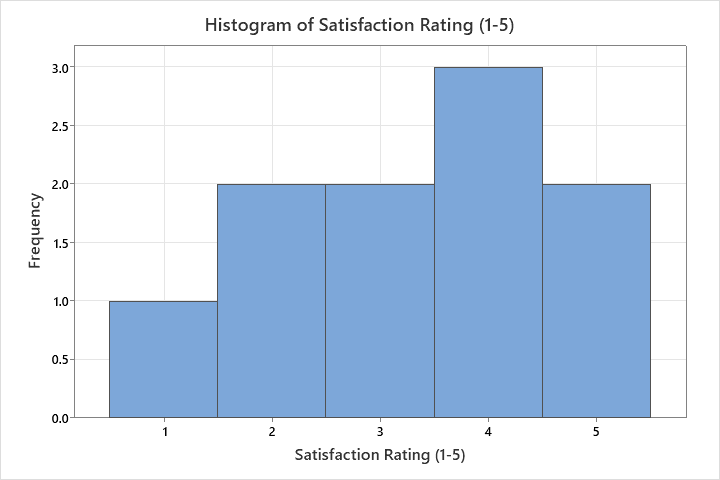

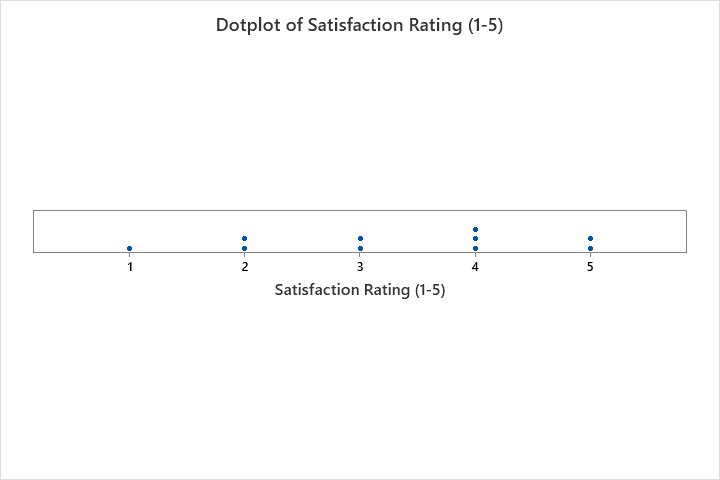
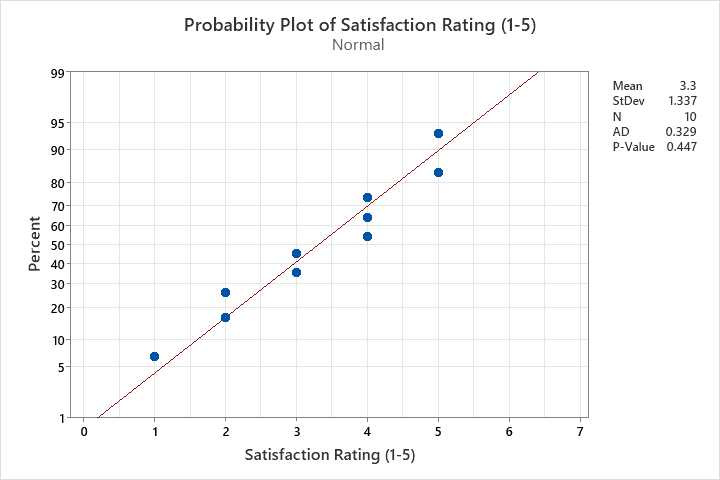
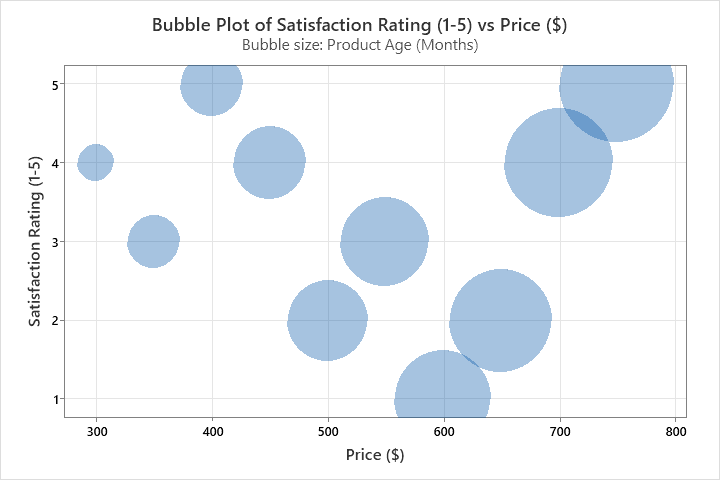
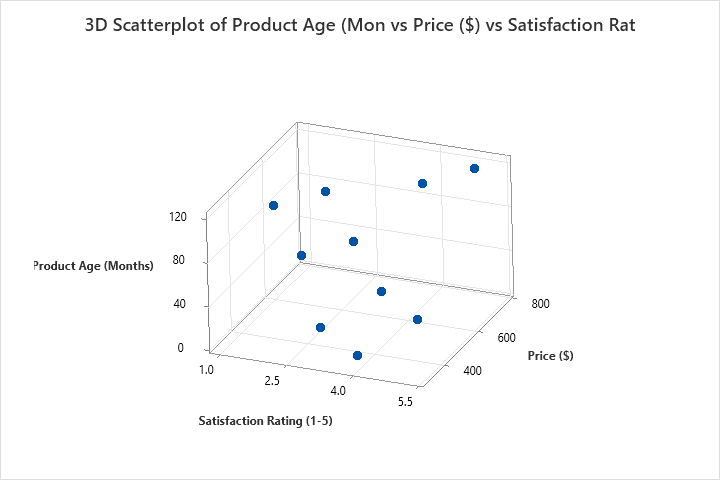
Even though there are thousands of tutorials and video lessons available, students often find themselves stuck in challenging assignments questions based on Minitab. Our specialized Minitab Assignment Help service offers excellent services in solving your minitab assignments that requires advanced methods and complex big data analysis. We are aware of the fact that comprehending and implementing the concepts of statistics and their application in Minitab can be a difficult task for many of the students. This is where we step in to offer specialized services that will cater to the specific assignment requirements to produce high quality assignments having accurate analysis and clear interpretation.
Our team consists of experienced statisticians and data analysts who are proficient in using Minitab for a wide range of statistical analyses. Whether it’s conducting a simple t-test or performing a complex regression analysis, our experts meticulously handle each problem with precision and expertise. Here is how we approach complex Minitab assignments:
Our Minitab homework support solution comes with assured grades and promises to improve your understanding of statistical concepts and minitab application. Here are some of the best features of our Minitab assignment help service:
Creating plots and graphs in Minitab is simple yet impactful for improving data presentation and interpretation. This tutorial has provided a thorough guide on generating various plots and graphs, complemented by practical examples to provide you with a hands-on experience. For assistance with advanced topics such as inferential statistics, quality control, and multivariate analysis, consider our Minitab homework support service. Do not let complex data challenges hinder your progress. Our experts are here to support you in achieving top grades. Contact us today to discover how we can help you excel in your coursework.
For students eager to enhance their understanding of data analysis with Minitab, here is the recommended textbook:
Sign up for free and get instant discount of 12% on your first order
Coupon: SHD12FIRST